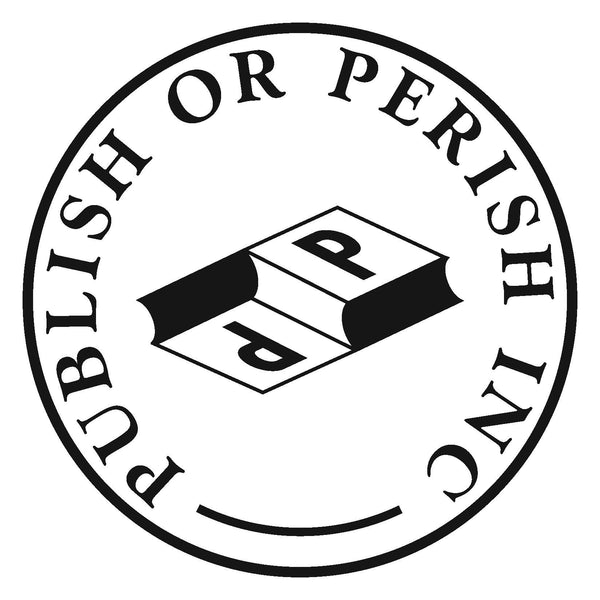Ebook Access Guide: Readium LCP & Compatibility
Published by Publish or Perish, Inc.®
In our commitment to accessibility and providing a seamless experience for our readers, we offer digital editions protected by Readium LCP. Below is the comprehensive guide on how our digital fulfillment works and the full list of compatible readers you can use to access your Ebook.
Secure Delivery Explained: Readium LCP (Licensed Content Protection)
We use Readium LCP, a vendor-neutral, open-source DRM (Digital Rights Management) technology managed by the European Digital Reading Lab (EDRLab) and integrated via our partner EditionGuard. This system ensures the integrity of the content while providing a flexible reading experience without requiring you to create third-party accounts, which is ideal for the technical nature of our content.
Transparency and Privacy: We use LCP specifically because it is privacy-focused and GDPR compliant. While EditionGuard tracks fulfillment data (total downloads and device limits) to protect your license, neither EditionGuard nor any third party collects personal usage statistics, reading history, or analytics related to your private reading activity.
How Your Purchase Works (Step-by-Step)
The process is straightforward, but please read the passphrase instructions carefully to ensure instant access:
-
Step 1: Order Confirmation. You will receive a standard sales receipt email from us. Your Order Number is the only information you need to unlock your book.
-
Step 2: Fulfillment Email. You will receive a separate download email from noreply@editionguard.com (EditionGuard). Note: This fulfillment email may arrive slightly before your final sales receipt email.
-
Step 3: Download & App. Download the protected PDF file. You need a certified LCP-compatible reading application on your device (see list below).
-
Step 4: Enter the Passphrase (Order Number). When you open the book, the reading application will prompt you for a Passphrase. You must enter your Order Number from your sales receipt.
★ CRITICAL: Enter ONLY the unique order code (the series of numbers/characters that form your actual Order Number). Do NOT include any prefixes, suffixes, symbols (like '##'), or words from the email subject line (e.g., 'MathPop', 'Order', or 'Ebook').
-
Step 5: Start Reading. The app will cache the passphrase. After this initial decryption, you can continue reading the book offline, and subsequent books from us will open instantly.
Digital Usage Policy and License Revocation (CRITICAL INFORMATION)
Your purchase grants you a non-transferable license for personal use only. This section details how the LCP system protects your license and prevents unauthorized sharing, as outlined in our Terms of Service.
How Readium LCP Detects and Prevents Unauthorized Sharing
Readium LCP is designed to detect and deter unauthorized group sharing by monitoring the number of devices used to access the same downloaded file and key. If a license is used on an unusually large number of devices, the system flags it as potential abuse. Publish or Perish, Inc.® reserves the right to immediately and without prior notice revoke your digital license.
Here is a breakdown of how the system operates:
- Unique Licenses: Each purchase generates a unique license key containing your specific access rights and the content key needed to decrypt the book.
- Device Registration and Monitoring: When you open the protected Ebook on a new device, the reading application connects to the license server to validate the license and registers the device. The server will detect a rapid increase in device registrations for a single license, which is a strong indicator of unauthorized sharing.
- Immediate Revocation: If the license server detects excessive device registrations (indicating sharing beyond personal use), the license can be immediately revoked. This action, taken to enforce our usage policy, will render the Ebook permanently unreadable on all devices that used that key.
Sales Finality and No Refund: As outlined in our Refund Policy, a license that has been revoked due to policy violation is not eligible for a refund.
Troubleshooting & Quick Fixes
Below are detailed solutions for the most common issues. If these do not resolve your problem, please contact us at contact@mathpop.com.
-
Error: "Incorrect Passphrase"
The Fix: The passphrase is case-sensitive, but the most common error is including extra characters. Ensure you are entering only the numerical/alphanumeric code that constitutes your Order Number. Do not include any spaces, leading zeroes (unless the Order Number has them), or any text from the fulfillment email.
-
Error: "License File Error" or "Decryption Failed"
The Fix: This means the license data the app received is corrupted or incomplete. The easiest solution is to completely delete the Ebook file from your device, restart the reading application (close it completely), and then re-download the file using the link in your fulfillment email. This forces the app to refresh and retrieve a clean license key.
-
Issue: Downloaded File is .lcpl Instead of .pdf
The Fix: The .lcpl file is not the book itself; it is the LCP License required to download the book. You must open the `.lcpl` file first using your LCP-compatible application (like Thorium Reader). The app will then use this license file to automatically retrieve and decrypt the complete PDF Ebook file for you.
-
Issue: Missing Images or Distorted Formatting
The Fix: Since our books contain complex mathematical formatting, this is rare but possible on certain older readers. We chose the PDF format to preserve precision. If you see formatting errors, ensure you are using a desktop application like Thorium Reader on a PC or Mac, as these generally provide the most accurate rendering of complex PDFs.
Reader-Specific Setup and Access Guides
Use the guides below to get your book set up on a specific reader.
▶ Bluefire Reader Setup (iOS/Android)
Download Links (Official Sources): Apple App Store (iOS) | Google Play Store (Android)
Instructions:
- Install the Bluefire Reader app on your mobile device.
- To initiate LCP fulfillment, open the Bluefire Reader app first.
- Navigate to the email with your .lcpl download link and tap the link. Your device should prompt you to "Open with Bluefire Reader."
- When prompted, enter your LCP Passphrase (Order Number). Do not include any extra characters.
Troubleshooting: If the app does not automatically download the book, try deleting the file and restarting the app. Ensure Bluefire is completely closed and reopened.
▶ PocketBook Reader Setup (E-Reader Devices)
Download Link: Access via device's native app store or PocketBook's Official Website Support Page.
Instructions:
- Connect your PocketBook device to your computer using a USB cable.
- Transfer the .lcpl license file (from your email) to the main storage folder on your PocketBook.
- Disconnect the device. Open the native PocketBook reading application and navigate to the folder where you placed the file.
- Open the .lcpl license file. The device will connect (if online) and prompt you to download the full Ebook.
- When prompted for the passphrase, enter your LCP Passphrase (Order Number).
Troubleshooting: Only the native PocketBook reader supports LCP. Do not attempt to open the file with third-party apps installed on the device.
Complete List of Compatible Readers and Devices
The following applications and devices are compatible with our Readium LCP-protected PDF Ebooks. After initial access, the protection is designed to be privacy-friendly.
Desktop Applications (Windows, macOS, and Linux)
- Thorium Reader: Developed by EDRLab. Download Source: Official EDRLab Website or Microsoft Store. (Available for Windows, macOS, and Linux, known for high accessibility).
- MLOL Ebook Reader: Download Source: MLOL website and desktop stores. (Available for Windows, macOS, and Linux).
- FBReader: Download Source: Official FBReader Website or native app stores. (A popular reader available on Windows, macOS, and Linux).
- eKitabu: Download Source: Official website. (A reader available for Windows).
- Glassboxx: Download Source: Official website or native app stores. (Available for Windows and macOS).
- Torrossa Reader: Download Source: Official website. (An Italian reader available for Windows and macOS).
Mobile Applications (Android and iOS)
- Aldiko Next (Cantook by Aldiko): Download Source: Apple App Store and Google Play Store. (Supports ebooks, audiobooks, and PDF documents).
- MLOL Ebook Reader: Download Source: Apple App Store and Google Play Store.
- LIS-A Reader: Download Source: Apple App Store and Google Play Store. (Primarily used by French libraries).
- Lea Reader: Download Source: Apple App Store and Google Play Store. (Developed by French publisher Adilibre).
- Read-Now: Download Source: Apple App Store and Google Play Store. (An e-reader app).
- FBReader: Download Source: Apple App Store and Google Play Store. (Free version primarily supports LCP-protected ePubs).
- The Palace Project: Download Source: Apple App Store and Google Play Store. (Integrated with LCP).
- Allbok (Bokbasen): Download Source: Apple App Store. (Certified as LCP compliant).
- Baobab (Dilicom): Download Source: Apple App Store.
E-Reader Devices
- PocketBook: Many PocketBook e-ink devices support side-loading LCP files. Acquisition: Direct purchase of the device.
- Other brands: Some e-reader brands, such as Bigme, Onyx Boox, and Kobo, are also compatible with Readium LCP. Acquisition: Direct purchase of the device.
Note on Older Readers and Compatibility: Older, proprietary e-reader applications that rely exclusively on legacy DRM (such as older versions of Adobe Digital Editions) may not natively support the modern LCP standard. We strongly recommend using one of the current, LCP-certified readers listed above for the best experience.
Thank you for supporting our mission to publish important works in mathematics and physics. We hope these digital editions serve as a valuable resource in your studies and research.